In questo articolo, vi parlo di come utilizzare Mikrotik per bloccare le botnet “portatrici sane” di Ransomware utilizzando un qualsiasi router Mikotik.
I credits dell’articolo sono di Robert Penz in questo caso io ho effettuato alcune personalizzazioni alla parte Mikrotik.
Per poter mantenere costantemente aggiornata la lista di queste botnet è necessario avere un server di appoggio Linux sul quale faremo girare un script in Python.
Per prima cosa salviamo lo script:
#!/usr/bin/env python
# -*- coding: utf-8 -*-
#***************************************************************************
# generateMalwareBlockScripts.py
# -------------------
# copyright : (c) 2016 by Robert Penz
# license : GPL v3
# email : [email protected]
# version : 0.1
#***************************************************************************
"""
This script does following
1. download various BlockLists (Domain and IP)
2. generates a script which can be excuted by the Mikrotik RouterOS
No error means no output - so you can use it via cron and get a mail on error
usage: generateMalwareBlockScripts.py [-h]
-h print this text
Written by Robert Penz <[email protected]>
"""
# Domain block lists
domainBlockListFile = "/var/www/html/addMalwareDomains.rsc"
domainBlockListsUrls = [{"name": "RW_DOMBL", "url": "https://ransomwaretracker.abuse.ch/downloads/RW_DOMBL.txt"},
{"name": "Feodo_DOMBL", "url": "https://feodotracker.abuse.ch/blocklist/?download=domainblocklist"},
]
domainBlackListIPaddress = "10.255.255.255"
# IP address block lists
ipBlockListFile = "/var/www/html/addMalwareIPs.rsc"
ipBlockListsUrls = [{"name": "RW_IPBL", "url": "https://ransomwaretracker.abuse.ch/downloads/RW_IPBL.txt"},
{"name": "Feodo_IPBL", "url": "https://feodotracker.abuse.ch/blocklist/?download=ipblocklist"},
]
import sys
import getopt
import requests
import traceback
import time
import re
# We only except valid domains and IP addresses
validIpAddressRegex = re.compile(r"^(([0-9]|[1-9][0-9]|1[0-9]{2}|2[0-4][0-9]|25[0-5])\.){3}([0-9]|[1-9][0-9]|1[0-9]{2}|2[0-4][0-9]|25[0-5])$", re.IGNORECASE)
validHostnameRegex = re.compile(r"^(([a-zA-Z0-9]|[a-zA-Z0-9][a-zA-Z0-9\-]*[a-zA-Z0-9])\.)*([A-Za-z0-9]|[A-Za-z0-9][A-Za-z0-9\-]*[A-Za-z0-9])$", re.IGNORECASE)
def logError(e):
msg = "=========\n"
# args can be empty
if e.args:
if len(e.args) > 1:
msg += str(e.args) + "\n"
else:
msg += e.args[0] + "\n"
else:
# print exception class name
msg += str(e.__class__) + "\n"
msg += "---------" + "\n"
msg += traceback.format_exc() + "\n"
msg += "=========" + "\n"
return msg
def doGenerateScripts():
""" downloads and generates the RouterOS scripts """
#### domains
output = ["# This script adds malware domains to a block list via static dns entries (list created: %s)" % time.asctime(),
"/ip dns static"]
for entry in domainBlockListsUrls:
resp = requests.get(url=entry["url"])
for rawLine in resp.text.splitlines():
domain = rawLine.strip()
if not domain or domain[0] == "#":
continue
if not validHostnameRegex.match(domain):
print >>sys.stderr, "%s contains invalid domain name %r - ignoring" % (entry["name"], domain)
continue
# all ok, we add the domain to the list
output.append('add name="%s" address="%s" comment="addMalwareDomains %s"' % (domain, domainBlackListIPaddress, entry["name"]))
f = open(domainBlockListFile,"w")
for line in output:
f.write(line + "\n")
f.close()
#### ip addresses
output = ["# This scrip adds malware IP addresses to an address-list (list created: %s)" % time.asctime(),
"/ip firewall address-list"]
for entry in ipBlockListsUrls:
resp = requests.get(url=entry["url"])
for rawLine in resp.text.splitlines():
ip = rawLine.strip()
if not ip or ip[0] == "#":
continue
if not validIpAddressRegex.match(ip):
print >>sys.stderr, "%s contains invalid ip address %r - ignoring" % (entry["name"], ip)
continue
# all ok, we add the domain to the list
output.append('add list=addressListMalware address="%s" comment="addMalwareIPs %s"' % (ip, entry["name"]))
f = open(ipBlockListFile,"w")
for line in output:
f.write(line + "\n")
f.close()
# Print usage message and exit
def usage(*args):
sys.stdout = sys.stderr
for msg in args: print msg
print __doc__
sys.exit(2)
def main():
# parse the command lines
try:
opts, args = getopt.getopt(sys.argv[1:], 'h')
except getopt.error, msg:
usage(msg)
for o, a in opts:
if o == '-h':
print __doc__
sys.exit()
# may more options later
doGenerateScripts()
if __name__ == '__main__':
main()Adesso che abbiamo lo script testiamo su un qualsiasi server/pc Linux.
Per prima cosa lo rendiamo eseguibile:
chmod 755 /usr/local/sbin/generateMalwareBlockScripts.py
Si possono editare i percorsi di salvataggio dei file a seconda delle vostre necessità.
L’importante è mettere a crontab questo script così fornirà sempre file aggiornati.
ln -s /usr/local/sbin/generateMalwareBlockScripts.py /etc/cron.daily/generateMalwareBlockScripts.py
Nel mio caso ho scelto di eseguirlo una volta al giorno.
Finita la parte Linux andiamo a vedere le modifiche da fare sulla Mikrotik.
Per prima cosa dobbiamo dire al sistema dove sono i file contenenti gli ip e i domini delle botnet.
/system script
add name=scriptUpdateMalwareIPs owner=admin policy=ftp,reboot,read,write,policy,test,password,sniff,sensitive source="#Download script IP \
\n/tool fetch url=\"http://linux_server_ip/addMalwareIPs.rsc\" mode=http\
\n:log info \"Downloaded addMalwareIPs.rsc\"\
\n\
\n# remove the old entries\
\n/ip firewall address-list remove [/ip firewall address-list find list=addressListMalware]\
\n\
\n# import the new entries\
\n/import file-name=addMalwareIPs.rsc\
\n:log info \"Removed old IP addresses and added new ones\"\
\n #Download Script Domain
\n/tool fetch url=\"http://linux_server_ip/addMalwareDomains.rsc\" mode=http\
\n:log info \"Downloaded addMalwareDomains.rsc\"\
\n\
\n# remove the old entries\
\n/ip dns static remove [/ip dns static find comment~\"addMalwareDomains\"]\
\n\
\n# import the new entries\
\n/import file-name=addMalwareDomains.rsc\
\n:log info \"Removed old domains and added new ones\"\
\n"
Questo script è complessivo per entrambi i file (quello con gli IP e quello con i Domini) se volete è molto semplice da dividere.
Fatto questo proviamo lo script sulla Mikrotik:
/system script run scriptUpdateMalwareIPs
Se tutto è andato a buon fine, digitando:
/ip firewall address-list print
e
/ip dns static print
Otterremo un bel po’ di risultati.
Se tutto è andato per il meglio, possiamo schedulare lo script così da eseguirlo ogni giorno:
/system scheduler add interval=24h name=schedulerUpdateMalwareIPs on-event=scriptUpdateMalwareIPs start-date=nov/30/2014 start-time=00:05:00
Cosa fare con questi indirizzi?
Semplice li blocchiamo!
/ip firewall filter
add action=reject chain=forward comment="Block malware network" dst-address-list=addressListMalware log=yes log-prefix=malwareIP out-interface=pppoe-out1
add action=reject chain=forward comment="Fake DNS block traffic" dst-address=10.255.255.255 log=yes log-prefix=malwareDNS out-interface=pppoe-out1
Stiamo lavorando ad un sistema di blocco anche per server Linux.
Stay tuned!
 paolodaniele.it – linux & networking
paolodaniele.it – linux & networking


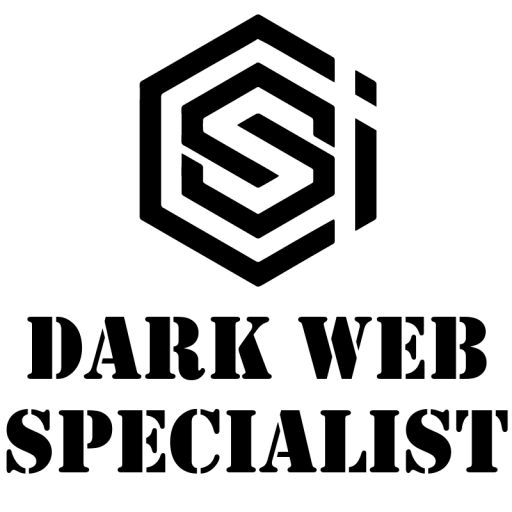









Ciao, volevo segnalarti che lo script in python non funziona più in quanto
# Ransomware Tracker has been discontinued on Dec 8th, 2019
una possibile soluzione sarebbe usare
https://urlhaus.abuse.ch/api/
credo che il tracciato record sia diverso da quello della precedente fonte.
Grazie
Saluti
Ciao!
Grazie della dritta, ormai esistono diversi sistemi più aggiornati, magari appena possibile faccio una guida su quelli nuovi!
Ciao, di che sistemi più aggiornati parli?
Ci sono sistemi che fanno block a monte, direttamente dal provider o altri che si mettono in mirroring sulle porte del router per ripulire il traffico. Oppure sempre liste scriptabili direttamente da mikrotik, ma magari a pagamento!